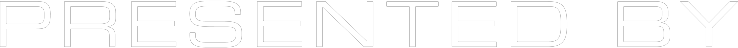How to Add Your Team to a Waitlist
MORE INFORMATION

Follow these steps to add your team to a waitlist.
- Find the desired event on Robotevents.com and select the event.
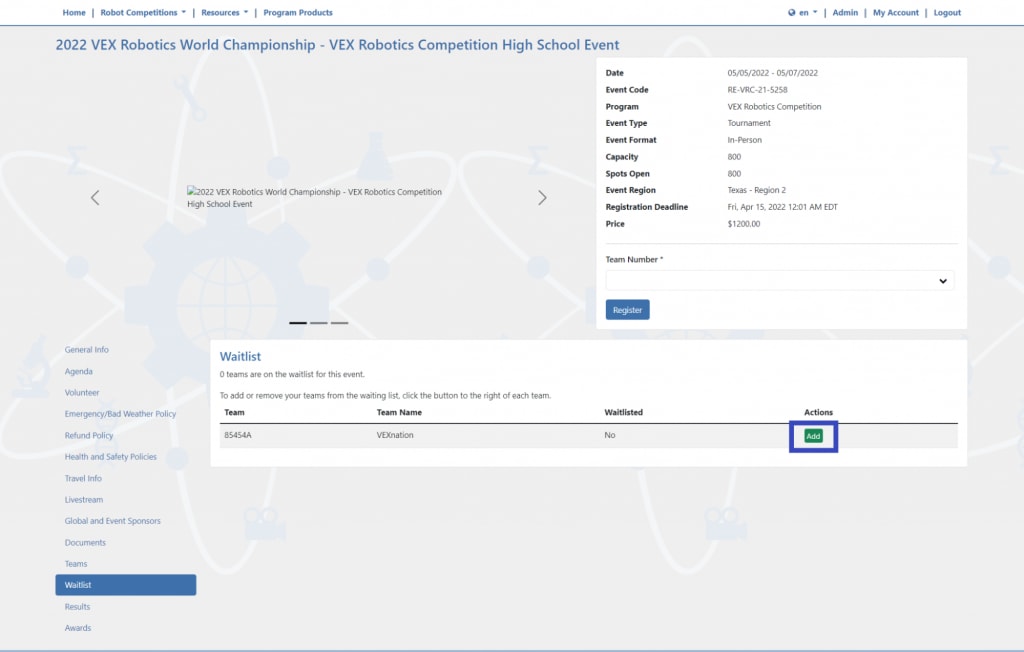
2. Select “Waitlist” from the links on the left-hand side.
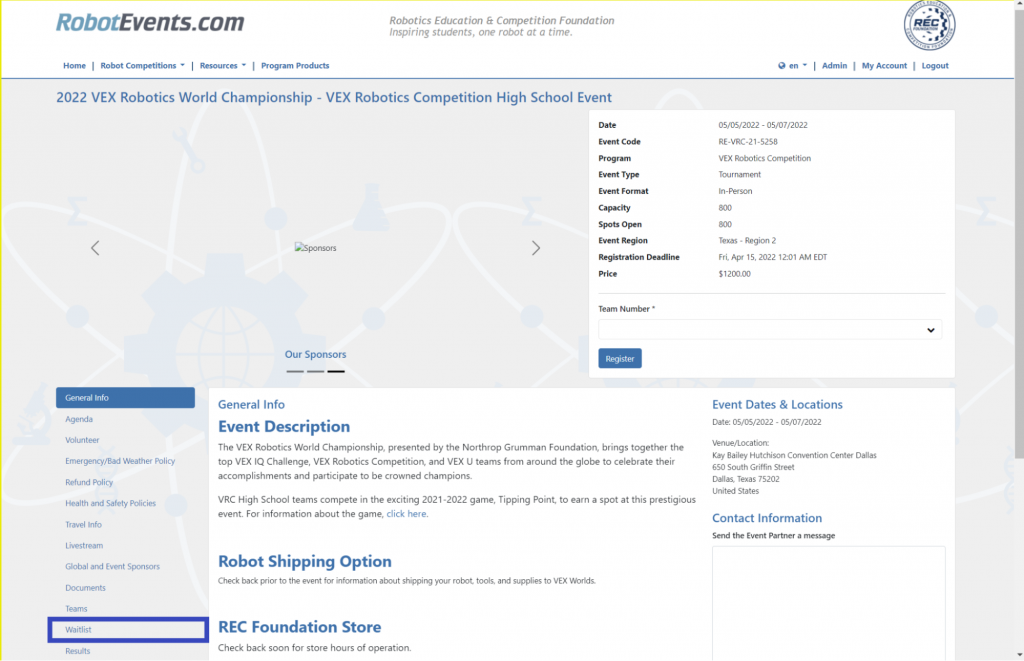
3. Find the desired team and select “add”.
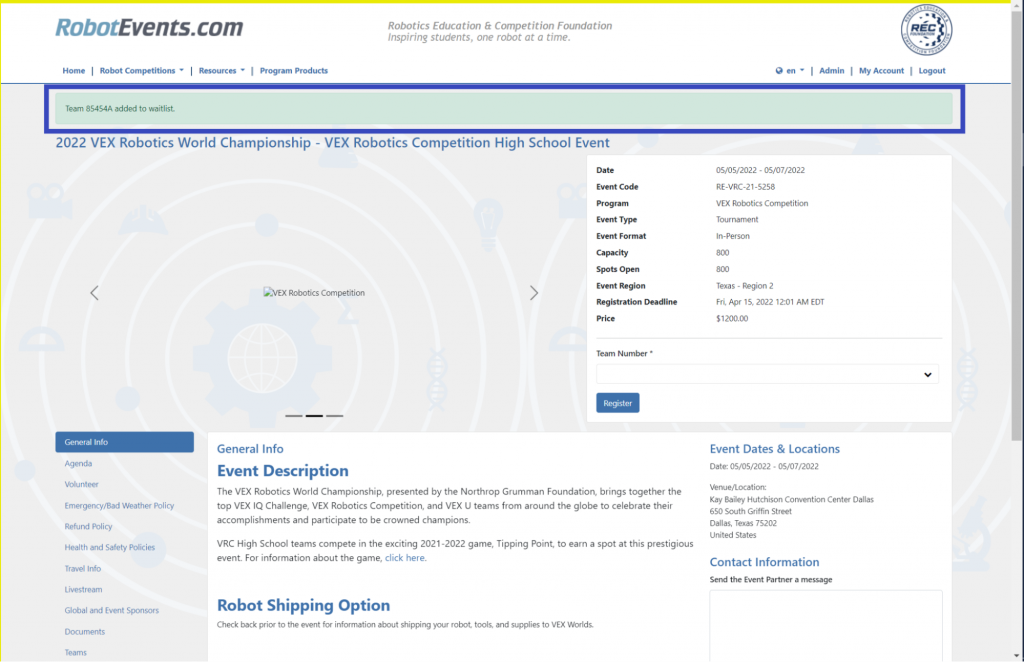
4. The notification at the top of the screen (see image in step 3) confirms the team was added.
5. To add another team to the waiting list, or to remove a team from the waiting list, select “Waitlist” from the links on the left-hand side. Additional teams may be added or teams on the waiting list may be removed.
VEX Worlds Information
Search VEX Worlds Information
© 2024
Robotics Education & Competition Foundation.
All rights reserved.